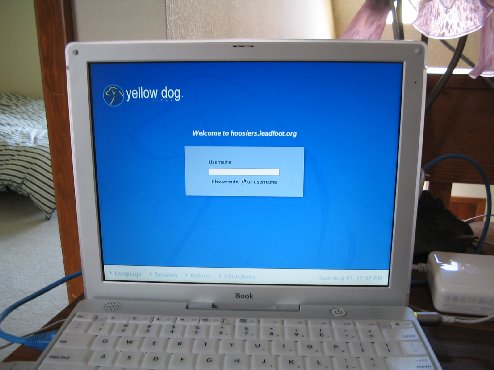I upgraded my iBook from Yellowdog Linux 3.0 to 4.0. The page for Yellowdog Linux 3.0.
I bought an Apple iBook as an open box item from CompUSA. I have for many years been a user of x86 computers as well as Sparc processors. I got a Mac G4 machine and decided it was time to pickup an iBook.
Within 3 hours of brining the laptop home, I decided to reload it to my liking. I booted up the Mac OS X boot disk and picked the option of Disk Utility. I then erased the hard drive and allocated 13 GB for Max OS X and the rest as free space (14 GB).
I upgraded the hard drive from 30 GB to 80 GB. I reloaded the machine and planned it for 3 partitions or triple boot. I gave about 5 GB in the middle for Mac OS 9.2.2. Linux and Mac OS X were equally divided between each other.
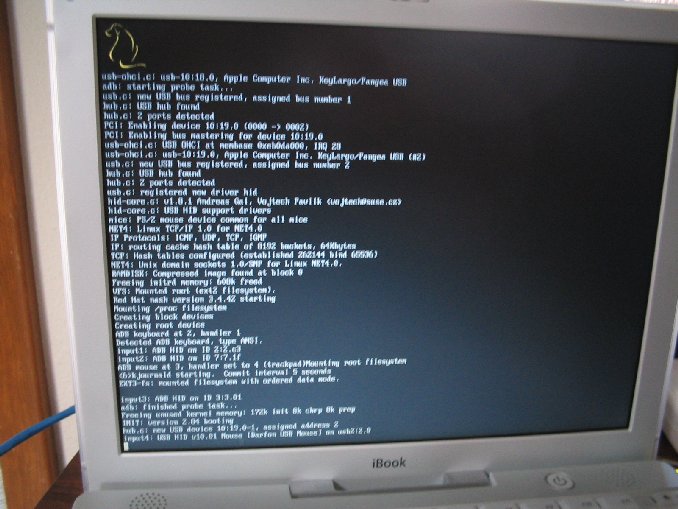
I did a fresh install YellowDog Linux 4.0. Everything under 3.0 was erased. I prefer to do clean installs.
When Linux was loaded, everything worked by default including sound*, ethernet, and X11. The caveats are below.
Sound
Sound works by default. When you go into KDE, sound volume by default is set to zero and you can run "kmix" and set it accordingly. Also, when KDE starts up, you get an error that can be ignored. I have no fix for it yet.Do a CTRL-P and you should see the "Audio I/O Plugins" and enable "AudioCD Reader 0.11d (libcdread.so)" plugin and disable "CD Audio Player 1.2.7 (libcdaudio.so)". Under "Output Plugin", select "OSS Driver 1.2.7 (libOSS.so)" option.
Modem
The modem is not a serial modem but is a USB Software Modem. As of right now, I have tried one driver from Linuxant (sp?) and have not been successful.Compuserve under Mac OS X
Even though this is off topic but there are those who are interested in setting up custom scripts to dial up their Internet accounts.I used Compuserve Classic dialup on the Mac OS X side when I travel whcih requires a custom chat script. The script is cserve.txt. It is placed in the /Library/Terminal Scripts directory which by default does not exist and has to be created first. I got a dial-up script from a Rice University IT person and then modified it for Compuserve Classic dial up.
DVD Playback
I use Ogle to playback my DVD's. However, I had problems getting it to run until I found the solution on the Internet. Before you compile, you will need to do a-
"$ ./configure --disable-altivec --disable-xv"
Mac OS 9.2.2
I did a complex method of loading Mac OS 9.2.2 on the iBook. I went through Mac on Linux (MOL) and loaded Mac OS 9.0.1 and then did the upgrades through Mac OS 9.2.2. Don't boot into 9.2.2 yet, the original CD's that came with the computer, you need to load the items related to Mac Classic only and nothing else. You will need to copy the files that are put on the Mac OS X partition to the Mac OS 9 partition which is the System Folder. You will need to know what you are doing. I now have Mac OS 9.2.2 CD's but you will still need to do the copy. The copy puts drivers for the video, sound, network so the machine can boot up under Mac OS 9.2.2 and not have any problems.Send comments to Brad
Last Updated : Nov 24, 2004