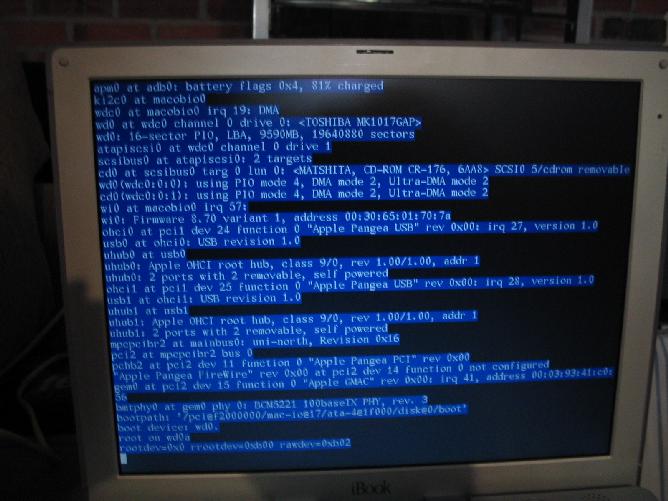I picked up another iBook 500 MHz model. This time, I decided to load the Power PC version of OpenBSD 3.7. OpenBSD is the exclusive operating system on the machine since it only has a 10 GB Hard Drive.
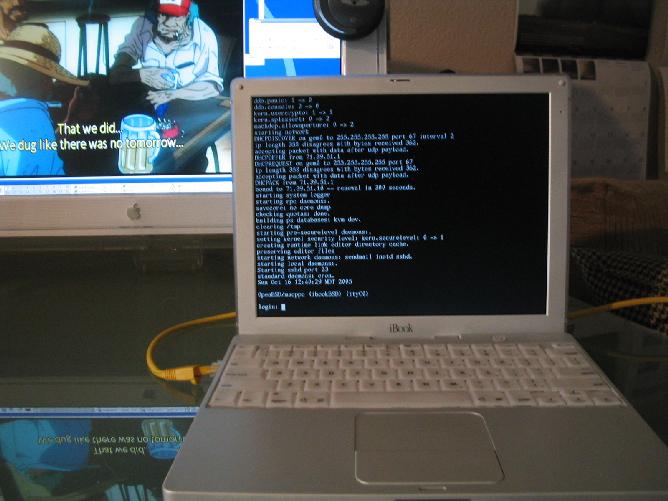
Installation
Loading and getting OpenBSD to run on the iBook is kind of tricky. Here is how I got it to work. When you boot off the OpenBSD boot disk for macppc which was CD 2, you have various options to load. You go through various options which I picked the default. Further down, you have the option of using HFS or MBR to setup the hard drive. I picked the 'MBR' option. You then go into a special fdisk program and pick the "b" option. You won't quite get the full disk to partition even though have the drive exclusively for OpenBSD. You have to do some tweaking to get the whole drive. once you are done, you partition with "disklabel". Below is what is looks like with disklabel.root@ibookBSD:/usr/ports # disklabel /dev/wd0c # using MBR partition 3: type A6 off 3024 (0xbd0) size 16511040 (0xfbf040) # /dev/wd0c: type: ESDI disk: ESDI/IDE disk label: TOSHIBA MK1017GA flags: bytes/sector: 512 sectors/track: 63 tracks/cylinder: 16 sectors/cylinder: 1008 cylinders: 16383 total sectors: 19640880 rpm: 3600 interleave: 1 trackskew: 0 cylinderskew: 0 headswitch: 0 # microseconds track-to-track seek: 0 # microseconds drivedata: 0 16 partitions: # size offset fstype [fsize bsize cpg] a: 18984639 2049 4.2BSD 2048 16384 328 # Cyl 2*- 18835 b: 654192 18986688 swap # Cyl 18836 - 19484 c: 19640880 0 unused 0 0 # Cyl 0 - 19484 i: 2048 1 MSDOS # Cyl 0*- 2*There will a special "i" partition. that is required and take the first 1 MB of the drive. After you are done with the disklabel program, you load the different items and then when you are finished, you will need to copy the file "ofwboot" from the CD (mount /dev/cd0c /mnt2) to the "i" partition (mkdir /mnt1;mount /dev/wd0i /mnt1). Copy with "cp /mnt2/ofwboot /mnt1".
The fun part is getting the machine to boot into OpenBSD. Reboot the machine and as soon as you hear the familiar Apple chime, simultaneously press [Option][Command][F][O]. The [Command] key is next to the space bar on each side with the Apple symbol on it. This gets you into OpenBoot. The next thing you want to do is type out the command
setenv boot-device hd:,ofwboot /bsd reset-allwhich allows you to boot into openBSD. If it comes to something like "boot or Exit" then type"/bsd" and hit
ln -s /bsd /bootsince when it first boots, it is looking for the "boot" file.
X11
X Window by default works. However, the depthis set at 8 bits based upon the framebuffer. There is no XF86Config file since it runs off the framebuffer. If there is anyone familiar to tweak the framebuffer such as changing the DefaultDepth to something like 16 or 24 bits, please e-mail me.Sound
Does not work.Modem
The modem is accessible through device /dev/tty00.Additional Comments
I also loaded OpenBSD 3.7 on a 300 MHz Clamshell iBook. On it, sound does not work either.Send comments to Brad
Last Updated : Oct 30, 2005