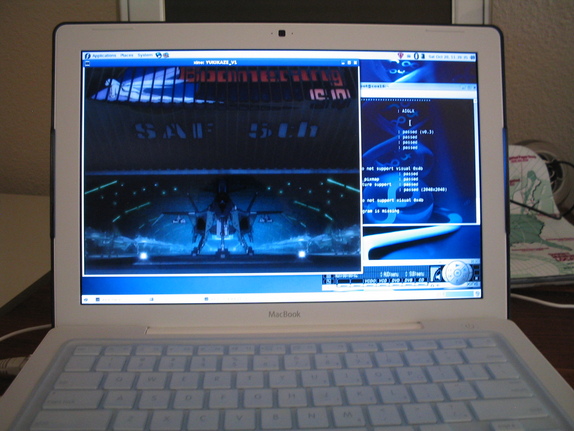Specs
2.16 GHz Intel Core 2
2 GB Ram
200 GB Hard Drive
Superdrive
13.0 inch TFT LCD Display (1280x800)
10/100/1000 Ethernet, two USB, firewire, S-VGA output with special cable
Airport Card Extreme Atheros AR5008 - Doesn't work yet . Use madwifi
which should get updated for the neer Atheros chips.
Sound
Updated for Fedora 9
I bought the Mac Book through the Apple Online store. One of the
first things to do was to get Linux and Windows XP loaded. I had to use
Boot
Camp to get the drivers for Windows onto a CD-ROM. However, I didn't
use Bootcamp to partition the hard drive though.
sudo diskutil resizeVolume disk0s2 100G "Linux" Linux 42G "MS-DOS FAT32" Win 43G
Load Windows XP Service Pack 2
Load Fedora Core 6 and then do to go to a shell window
Do a fdisk -l and look at the filesystem ID for Win XP which should be
on /dev/sda4. Write it down
Do a to go back to the graphical loader
Load Fedora core from there.
Partitions should be:sda1 - EFI boot - LEAVE ALONE !
sda2 - MAC OS X - LEAVE ALONE !
sda3 - Linux
sda4 - Win XP
WARNING: You should be "fluent" in Linux fdisk . I am not
responsible for any of your screw ups.
After Linux is reloaded, go back to the shell and run fdisk
and change the filesystem tag on Windows XP back to what it was before.
It would be set to 83 - Linux.
Once the machine reboots, make sure it is hooked into the Internet
and give it about 30 minutes. There will be some package updates. There
will be 300+ on updates. Follow the prompts. Before you hit the final
prompt, you would want to deselct either the pidgin or the
gaim package. If you do not deselct, the update will fail.
After the update is finished, you will be asked to reboot. Once the reboot
is done and you log in, the package you deselected will come up to be
updated. Go ahead and do the last update.
Once the package updates are totally finished, execute this command
rpm -ivh http://ftp.freshrpms.net/pub/freshrpms/fedora/linux/9/freshrpms-release/freshrpms-release-1.1-1.fc.noarch.rpm
You can get various packages. I did
yum install xine
yum install xmms-skins
yum install xmms-mp3
Don't need beryl-manager since it is now part of the original install
Lastly, the most important item, edit the /boot/grub/grub.conf file and
add "make active" to the Linux partitions BUT NOT to Windows. This would allow
you to select the most two recent Linux kernels and Windows.
Brad Last Updated : Sep 28, 2008