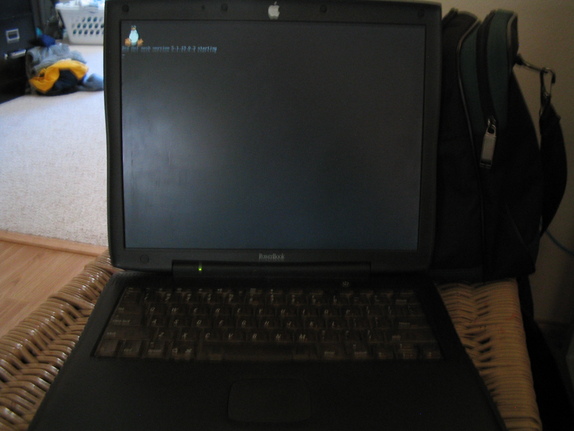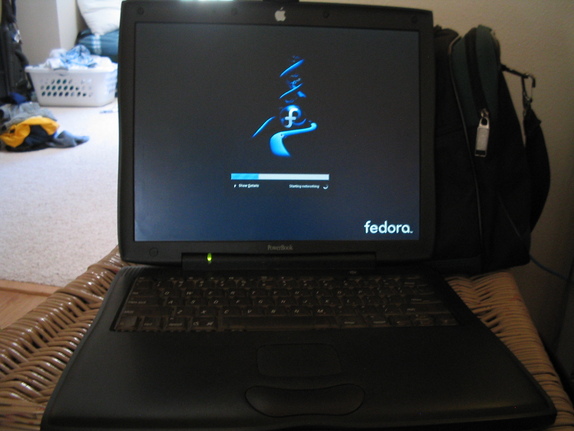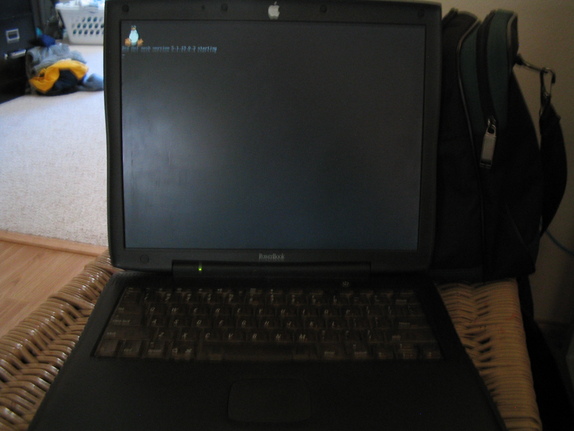
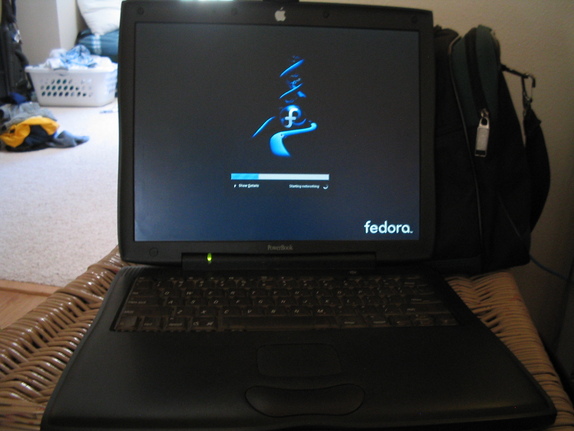
Specs
500 MHz Power PC G3 Processor
512 MB RAM
40 GB Hard Drive
Superdrive
12.1 inch TFT LCD Display (1024x768)
10/100 Ethernet, two USB, firewire, S-VGA output with special cable
hardware 56k Modem
Airport Card
Fedora Core 6
I bought the Pismo G3 off of Ebay. When I got the machine, I set it
for dual boot of Linux (Fedora Core 6) and mac OS 9.22. I decided
not to do Mac OS Tiger since it would be too slow.
On Linux, everything works including sound.
I got the machine with no OS installed. I used the Mac OS Jaguar install
CD and decided to do a two partition machine. If you use a more recent
OSX install CD, you will have these wasted 128 MB partitions in between
the different partitions.
First, I installed mac OS 9.2.2 using an install disk. Once done, then I
installed Linux Fedora Core 6. Once done, the machine was ready for use except
for a minor problem. You would have to edit the yaboot.conf and add
in an option of "macos=/dev/hda?" where ? is the partition containing
mac OS 9.2.2. Do a ybin.
Next, put the mac OS 9.2.2 install CD and then reboot. In order for it to
be able to boot into 9.2.2, you have to perform a special procedure. If
this is not done, when you select to go into Mac OS 9, you will get a
frowning face.
Go to "Utilities" folder and then double-click on "Drive Setup".
Select the drive that has the mac OS 9 partition and then go
on the bar on the top of the screen and select "Function" and then
"Update Driver". That should set the drive where you can boot
into it insteadof Linux. WARNING do not hit "Initialize" since
that will erase the hard drive.
When you boot into Linux for the first time, you will be prompted to
update packages. Do that by following the prompts. Before hit hit the
final prompt, you will need to deselect either the pidgin or
gaim package. When the update is finished and you reboot, the
deselected package will come up for update, go ahead and update.
Once you are done doing package updates, you will need to execute this command:
rpm -ivh http://ayo.freshrpms.net/fedora/linux/6/ppc/RPMS.freshrpms/freshrpms-release-1.1-1.fc.noarch.rpm
You would be able do do:
yum install xine
yum install xmms-skins
yum install xmms-mp3
Follow the prompts.
Send comments to Brad
Last Updated : Sep 26, 2007