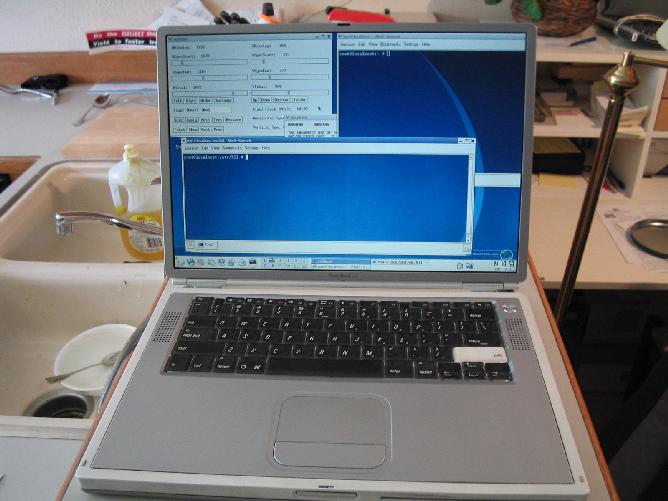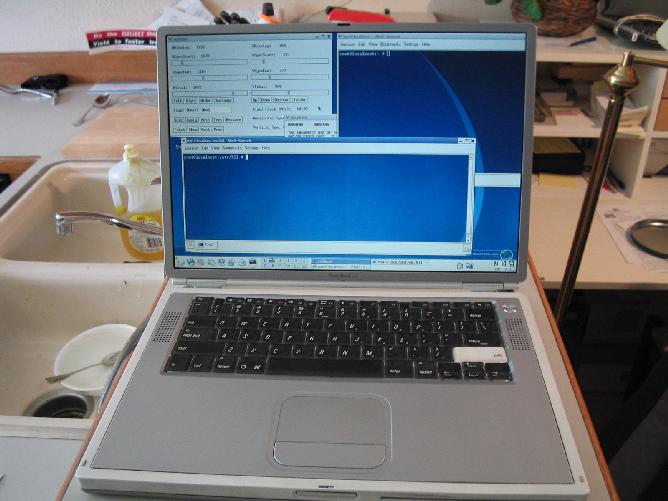
Specs
400 MHz Power PC G4 Processor
128 MB SD-RAM
40 GB Hard Drive
DVD Drive
14 inch TFT LCD Display (1152x768)
10/100 Ethernet, two USB, firewire, S-VGA output
Hardware 56k Modem off of USB
Airport Card
Infared Port
I picked up the Powerbook for a very cheap price. It was a
demo model at the UCCS Book store. At the time, I did not
know the machine had some problems so buyer beware.
The 10 GB hard drive was going belly up with some noise being made.
I ended up using a 40 GB drive and divided it into three sections,
Mac OSX, Mac OS 9 and Linux. The DVD drive is belly up as well
where it sometimes works. Mac OSX and Mac OS 9 was loaded through
the firewire port. I took an iBook and booted the powerbook with
the "T" key pressed down to put it into firewire drive mode.
When Linux was loaded, I took the drive and loaded it through
a different Apple. I used the YellowDog Linux boot disk long
enough so I can boot into Linux and then do a "ybin" to get
YaBoot loaded.
X11
WHen you setup for X11 and it doesn't work such as video, try
this XF86Config
Sound
Sounds works but in text mode, run "alsamixer" and set volume
accordingly. When you run in KDE, use "kmix" to set your volume.
Infared Port
The Infared Port is available as a serial port. I have not
done anything with it.
Modem
The modem is a hardware modem and should work with Linux.
Compuserve under Mac OS X
Even though this is off topic but there are those who are interested
in setting up custom scripts to dial up their Internet accounts.
I used Compuserve Classic dialup on the Mac OS X side when I travel whcih
requires a custom chat script. The script is
cserve.txt. It is placed in the
/Library/Terminal Scripts directory which by default does not exist
and has to be created first. I got a dial-up script
from a Rice University IT person and then modified it for Compuserve Classic
dial up.
Mac OS 9.2.2
Mac OS 9.2.2 was loaded through the firewire port from an
iBook. In order to get it to work, select startup disk in
System Preference in Mac OS X and then reboot. It will then
work in bootup.
Send comments to Brad
Last Updated : Aug 29, 2005